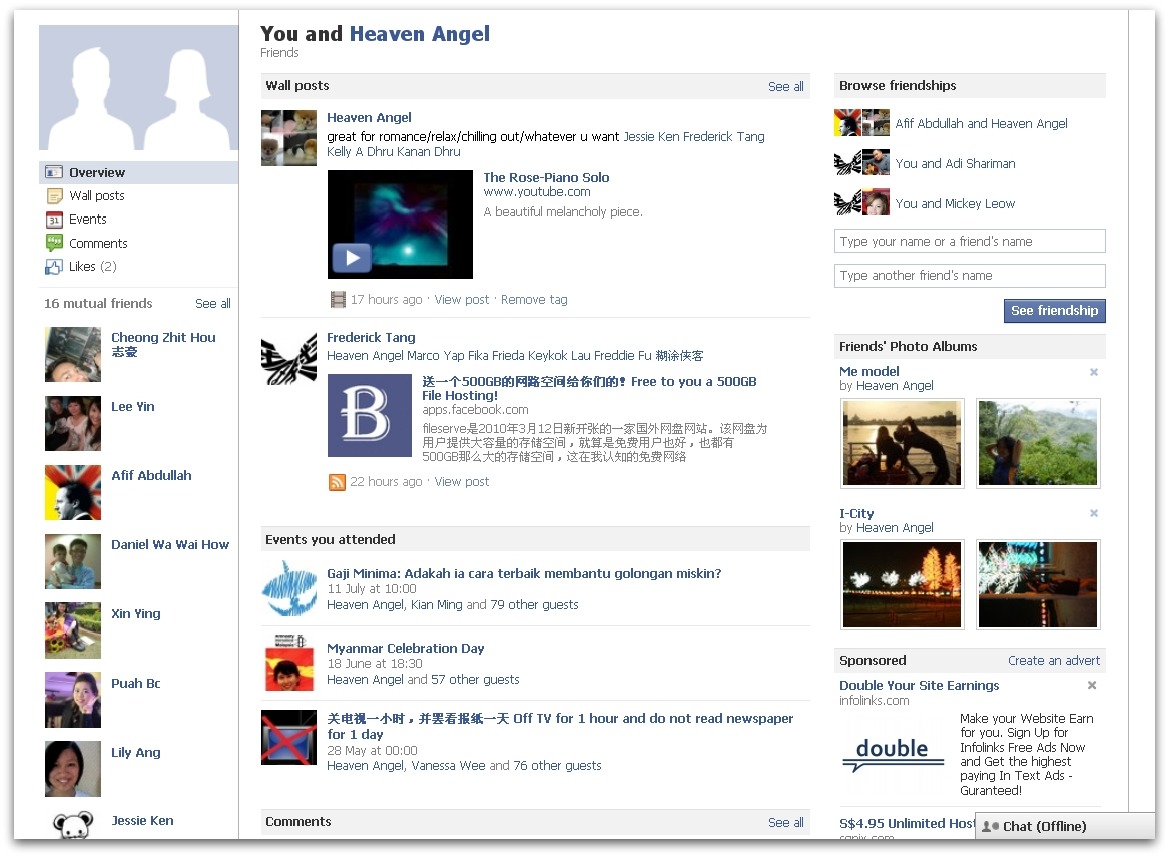
Friendship Pages(友谊记录网页)在2010年10月29日發佈,依照Facebook的惯例,Facebook用户们会陆续获得这个新功能。而今天,似乎有许多马来西亚的用户都有这个新功能了,包括笔者在内。
Friendship Pages launched on 29th October 2010. According to the practice of Facebook, Facebook users will continue to receive this new feature. Today, it seems that there are many users in Malaysia has this new feature, and including me.
基本上,Friendship Pages这个新功能,除了稍微担心它可能帶來的一点点人际、个人隐私上的问题,对于它还是令人产生非常新奇、实用的感觉。Friendship Pages这个新功能的用途就是:「Telling the Story of Friendships」,Facebook会將你与你的朋友之间的所有互动收集起來,自动建立一個Friendship Pages(友谊记录网页)。在这里可以找到你们俩人之间第一次见面的照片、第一次一起參加的活动,或是一直以來你们所共同喜欢的各种事物。
Basically, about Friendship Pages, except a little worried that it might bring a little bit of interpersonal, personal privacy issues, but it still a very useful feautures. Friendship Pages doing the way by: “Telling the Story of Friendships”, Facebook will records all the interaction between you and your friends, then will automatically create a Friendship Pages. Here you can find the first meet photo between you and your friend, first activities joining together etc.
Friendship Pages full compliance with the privacy setting set by your own, so you will not see the things that originally you cannot see. Similarly, you do not have to worry about other people so that they would see things that they originally cannot see. From that point it should not increase to the new privacy issues.
Friendship Pages(友谊记录网页)最感人的地方就是如果你和你的朋友是非常要好,並且常常在Facebook上彼此互动,那么这个Friendship Pages就像是日积月累、满载着厚厚回忆的相簿日记,隨時翻阅都能增添些许怀念。
The touching part of Friendship Pages was, if you and your friends are very close, and often interact with each other on Facebook, then the Friendship Pages like an album or a thick diary with full of memories.
那么要如何进入Friendship Pages(友谊记录网页)呢?一个方法是来到某位朋友的个人档案页面Profile,如果看到左边大头贴的下面出现「查看你和XXX」的连接,那么点击进去就能看到Friendship Pages(友谊记录网页)。
How to enter Friendship Pages? One way is to come to a friend’s profile page, if you see there is a link “View you and XXX” that below the person’s profile picture on the left, then click it and you can see the Friendship Pages.
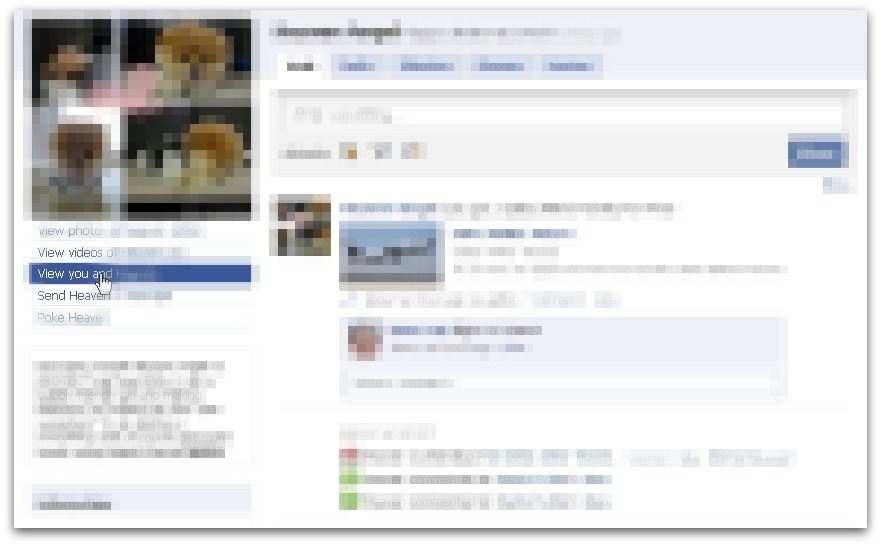
在Friendship Pages(友谊记录网页)从你们俩人注册Facebook开始的所有互动纪录都会保存下來,可以隨時查看。而且如果两人常常合照(並且照片有Tag两个人),那么Facebook就会自动挑选一张合照,当做这个Friendship Pages(友谊记录网页)上方的专页照片。
Friendship Pages records all the interaction of you and your friend since you two started Facebook. Facebook will automatically select a photo of you two, as the Friendship Pages profile photo.
另外,Friendship Pages(友谊记录网页)不只可以查看两人之間的友谊记录,如果「他」是你们俩个的共同好友,也同样可以查看你与「他」之间的友谊记录。只要到Friendship Pages(友谊记录网页)右上方的「浏览友谊」,分別输入两位朋友的名字(只要大家都认识,並且都拥有彼此的浏览权限),按下「查看友谊」即可开始查看。
In addition, Friendship Pages not only can see the friendship records between the you two, but also the friendship records of the common friend of you two. There is a “Browse Friendships” on the top right of Friendship Pages, enter the name of two friends (as long as we all know, and have each other’s view permissions), press the “See friendship” to start viewing.
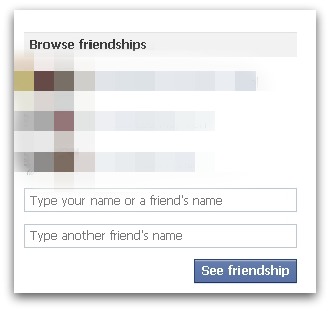
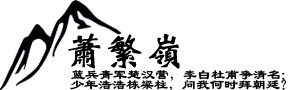

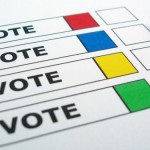



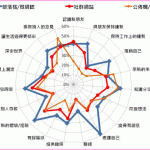
One thought on “Facebook 友谊纪录页”